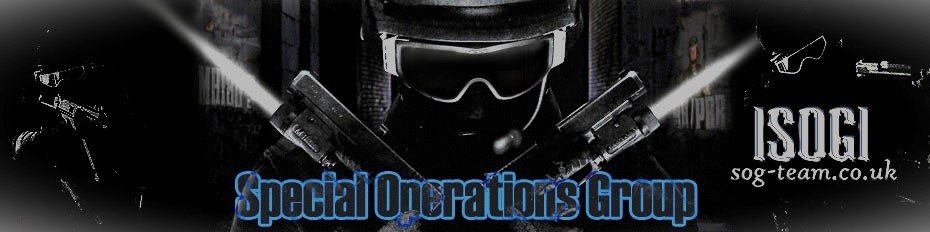the rules are the same as on the old swat server.
try to give at least 1 warning except for major offence that are on purpose then immediate action is allowed.
for example a TK where the killer said sorry is not an instant kick, unless he did stupid stuff before.
The current performing admin decides all actions taken. If you don't agree, discuss it outside of the game.
The current performing admin can assign other admins to be the currently performing administrator. For example, super admins may ask admins to be performing admins, to help them learn the role better.
ps. the markmods server list has the admin pannel build in or use the one from gezmods.
PLEASE NOTE; SHOULD YOU NEED HELP ON HOW TO ADMIN THE SERVER... PLEASE CONTACT A SENIOR MEMBER OR MANAGER
*Admin actions are logged for training and monitoring reasons.