Hi all
This thread I will update with info as and when required.
|SOG| Clan Tag Protection
Jessica will remove any players using the |SOG| tag without being a member.
This uses IP detection referencing the report DB members list. Member IP's automatically update if you visit the forums Index eg. clicking the "FORUMS" link.
Failing that, you can update your IP at the report database below:
http://www.sog-team.co.uk/report/updatedetails.php
Admins logged in are excluded from the tag protection and WILL NOT be kicked.
AdminBot FAQ
AdminBot FAQ
|SOG|Matt
Group Founder
Group Founder
NEW UPDATE:
Server Monitoring
To monitor our servers for compliance and issues, you can visit the servers viewer at;
http://www.sog-team.co.uk/report/servers.php
This page has been updated to include a streamlined interface showing all players in all servers within the last 10 minutes, and new from April; the server console also.
This allows admins to see and react to issues or problematic players remotely, without needing to be in the servers.
You can add temp bans or reports from this page, so use the "tick" image next to each player.
NOTE: The servers viewer page requires login to the DB, and automatically refreshes to provide a live update.
Server Monitoring
To monitor our servers for compliance and issues, you can visit the servers viewer at;
http://www.sog-team.co.uk/report/servers.php
This page has been updated to include a streamlined interface showing all players in all servers within the last 10 minutes, and new from April; the server console also.
This allows admins to see and react to issues or problematic players remotely, without needing to be in the servers.
You can add temp bans or reports from this page, so use the "tick" image next to each player.
NOTE: The servers viewer page requires login to the DB, and automatically refreshes to provide a live update.
|SOG|Matt
Group Founder
Group Founder
UPDATED:
1. Servers Viewer now shows the console chat (as of May 2018) for all servers - no more need for web admin on multiple browsers!
2. Servers Viewer now also shows each players Bot penalty points total per gaming session along with the incapacitated deaths information.
1. Servers Viewer now shows the console chat (as of May 2018) for all servers - no more need for web admin on multiple browsers!
2. Servers Viewer now also shows each players Bot penalty points total per gaming session along with the incapacitated deaths information.
|SOG|Matt
Group Founder
Group Founder
UPDATED:
Senior Members can now access the server logs via the database;
http://www.sog-team.co.uk/report/settings.php?page=log
HOME >> SERVER SETTINGS >> SERVER LOGS
Please note, you can see any server log here but only for the last 24hrs. Please see a Group Manager if you need a log over 24hrs old as they can get this for you.
Hope it helps.
Senior Members can now access the server logs via the database;
http://www.sog-team.co.uk/report/settings.php?page=log
HOME >> SERVER SETTINGS >> SERVER LOGS
Please note, you can see any server log here but only for the last 24hrs. Please see a Group Manager if you need a log over 24hrs old as they can get this for you.
Hope it helps.
|SOG|Matt
Group Founder
Group Founder
UPDATED:
Servers Viewer now allows the sending of messages to the server without the need for web admin.
HOME >> SERVERS VIEWER >> "Send Message" Button
Please note: messages cannot be sent when there are no players on the server. Button is removed.
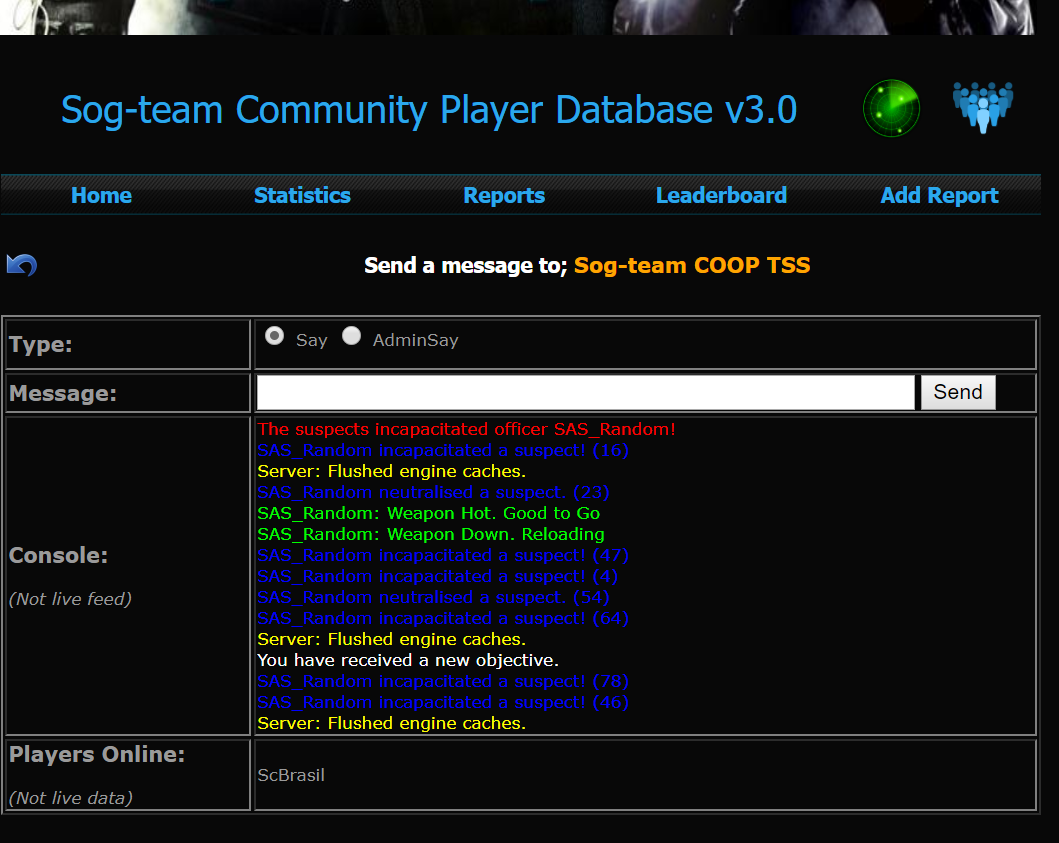
Message options form
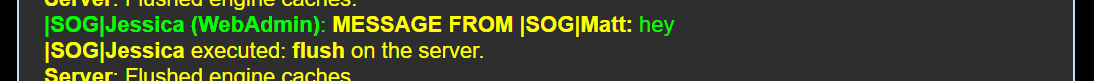
Message displayed in the server
Servers Viewer now allows the sending of messages to the server without the need for web admin.
HOME >> SERVERS VIEWER >> "Send Message" Button
Please note: messages cannot be sent when there are no players on the server. Button is removed.
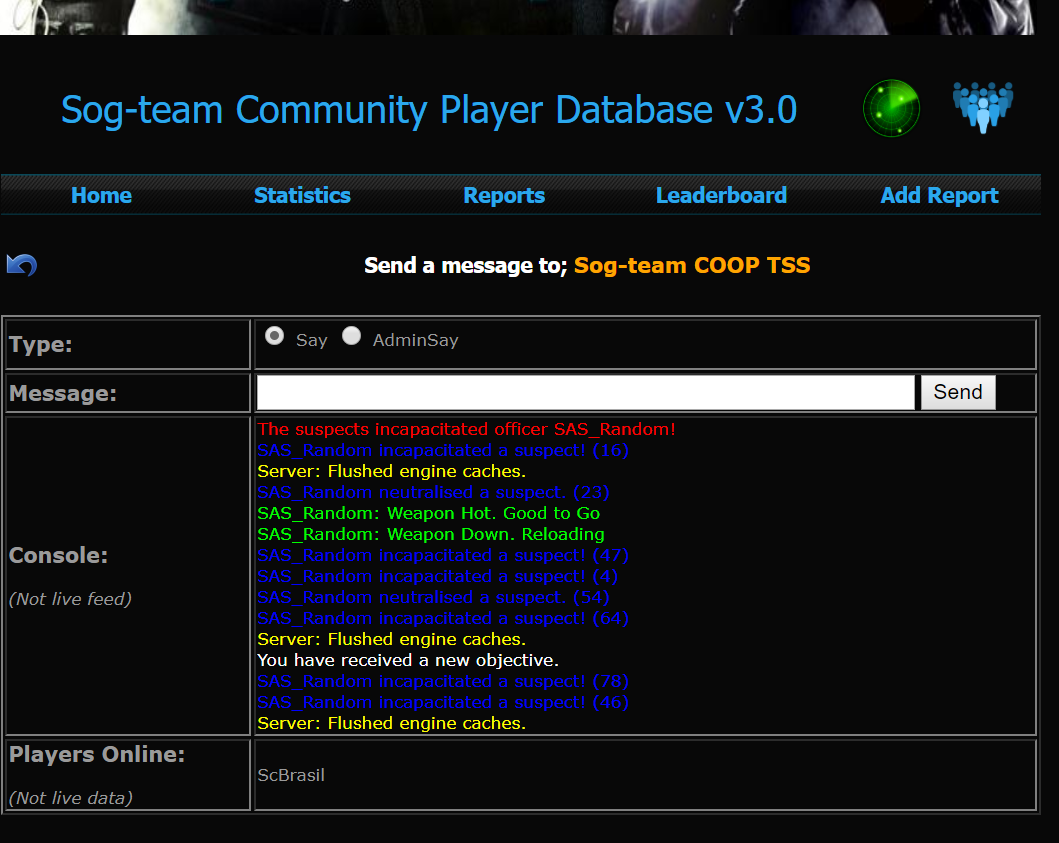
Message options form
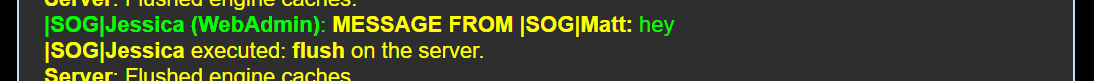
Message displayed in the server
|SOG|Matt
Group Founder
Group Founder
UPDATED:
Please be advised that should you need to reboot the game servers, you can now do this from the Report Database at the link below:
http://www.sog-team.co.uk/report/settin ... ge=servers
This page is accessible to all senior members and managers. Please select the server and click "RESTART". This will then issue a command to the server.
NOTE: This does not physically reboot the server application process. This only issues the restart command to a working non crashed game server. Therefore, if the server is offline or not responding, this command will not work. Please contact a manager to remotely access the machine. The command at the above page will fix most server bugs and issues (e.g. stuck on a map)
Please be advised that should you need to reboot the game servers, you can now do this from the Report Database at the link below:
http://www.sog-team.co.uk/report/settin ... ge=servers
This page is accessible to all senior members and managers. Please select the server and click "RESTART". This will then issue a command to the server.
NOTE: This does not physically reboot the server application process. This only issues the restart command to a working non crashed game server. Therefore, if the server is offline or not responding, this command will not work. Please contact a manager to remotely access the machine. The command at the above page will fix most server bugs and issues (e.g. stuck on a map)
You do not have the required permissions to view the files attached to this post.
|SOG|Matt
Group Founder
Group Founder
The Bot Search Criteria:
Please be advised our AdminBot uses the following criteria below when matching a player.
IP EXAMPLE: 192.168.1.1
ONE OCET EXAMPLE: 192.
TOTAL OCETS IN AN IP ADDRESS: 4
1) If 3 ocets of the players IP match 3 ocets of a database IP
2) If players host, name & country match a database entry
3) If two ocets of a players IP match 2 ocets of a database IP, and the host and country match
4) If one ocet of the players IP matches one ocet of a database IP and the name matches a name in the database
* The checks are taken in order above 1-4
Please be advised our AdminBot uses the following criteria below when matching a player.
IP EXAMPLE: 192.168.1.1
ONE OCET EXAMPLE: 192.
TOTAL OCETS IN AN IP ADDRESS: 4
1) If 3 ocets of the players IP match 3 ocets of a database IP
2) If players host, name & country match a database entry
3) If two ocets of a players IP match 2 ocets of a database IP, and the host and country match
4) If one ocet of the players IP matches one ocet of a database IP and the name matches a name in the database
* The checks are taken in order above 1-4
|SOG|Matt
Group Founder
Group Founder
UPDATED:
Any bans added to the database in report or tempban format are now synced with the servers.
Should a temp ban be added with action "BAN", Jessica will also add the ban rule to the server automatically also. If this action is changed to "KICK" or "FORCE LESS LETHAL", Jessica will automatically remove the ban from the servers also (if present).
This updated feature allows the following;
- Organised automated management of the server ban lists on the actual servers
- Prevents issues with bans made but removed in the database e.g. a recent case Veselchak_U
- Reduces SPAM in the server stopping banned players connecting before Jess kicks them once joined.
Please note therefore no user added bans are required and Jessica will remotely manage the list going forward to mirror the report database. This is only relevant to status "Ban On Sight" or temp ban action "BAN".
Any bans added to the database in report or tempban format are now synced with the servers.
Should a temp ban be added with action "BAN", Jessica will also add the ban rule to the server automatically also. If this action is changed to "KICK" or "FORCE LESS LETHAL", Jessica will automatically remove the ban from the servers also (if present).
This updated feature allows the following;
- Organised automated management of the server ban lists on the actual servers
- Prevents issues with bans made but removed in the database e.g. a recent case Veselchak_U
- Reduces SPAM in the server stopping banned players connecting before Jess kicks them once joined.
Please note therefore no user added bans are required and Jessica will remotely manage the list going forward to mirror the report database. This is only relevant to status "Ban On Sight" or temp ban action "BAN".
|SOG|Matt
Group Founder
Group Founder
Update 29/05/20
Servers Viewer improvements made
1. Gaming status is now seen via icon display. Incapacitated, Active or Ready. Look out for the relevant icon shown next to the players name (see attachment)
2. Admins can now edit penalty points issued by Jessica incorrectly. More detail and a HOW-TO at the thread below:
showthread.php?t=463
Servers Viewer improvements made
1. Gaming status is now seen via icon display. Incapacitated, Active or Ready. Look out for the relevant icon shown next to the players name (see attachment)
2. Admins can now edit penalty points issued by Jessica incorrectly. More detail and a HOW-TO at the thread below:
showthread.php?t=463
You do not have the required permissions to view the files attached to this post.
|SOG|Matt
Group Founder
Group Founder
